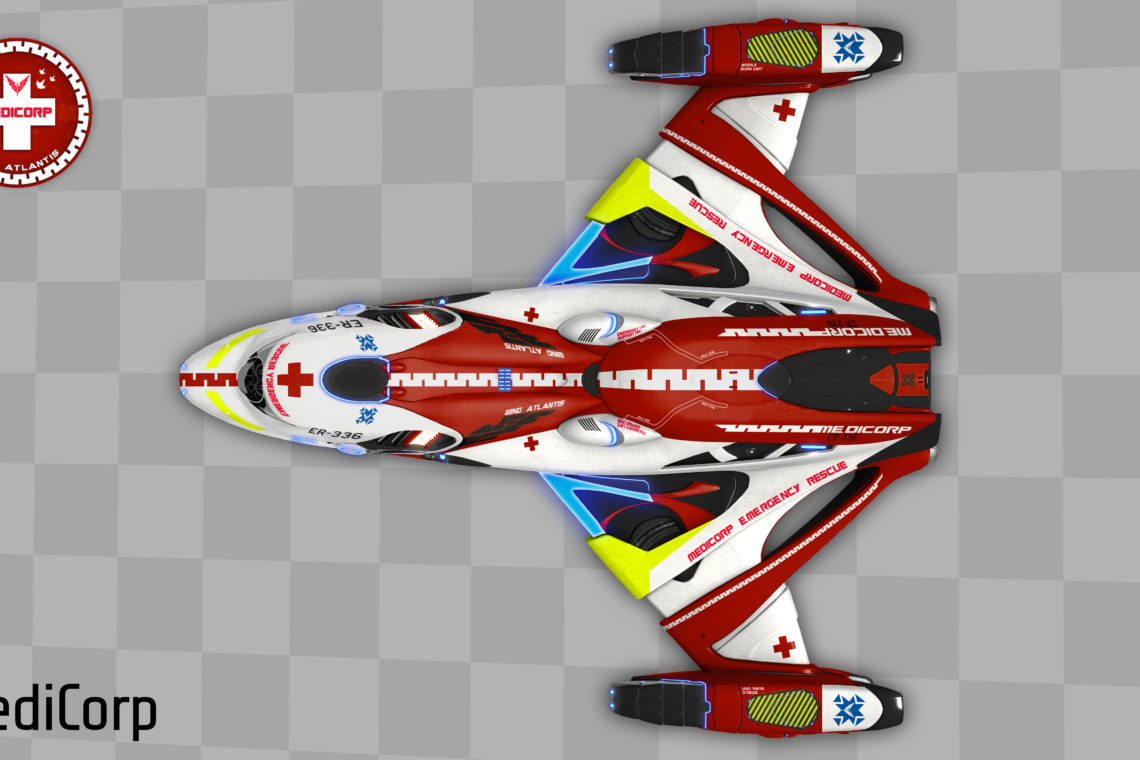MediCorp offers, entirely optional, to join the in-game squadron and/or its private group. These features are available on PC only.
The squadron allows you to find in-game all the systems where MediCorp is present, access the squadron’s favorites (including the position of MediCorp’s 2 Fleet Carriers: the MHS Hippocrates and the MHS Louis Pasteur), have a news feed, and easily locate other MediCorp players, among other benefits.
The Private Group is a game mode often used by MediCorp in its activities; it’s also a free-to-use group available at any time.
*Note on the squadron: Currently, it’s not possible to engage in squadron ranking gameplay, as there is no challenge related to recovery and rescue. We regularly appeal to Frontier to incorporate this option. (support our request – english frontier forum).
MediCorp pilots are invited to join (optional) our MediCorp squadron and/or our private group to embody the role of rescuer.
MediCorp private group
MediCorp also offers an in-game Private Group. This group, named MEDICORP, is open for anyone to join and doesn’t require validation steps. In other words: if you request membership, you are automatically and instantly accepted. The MediCorp Private Group is frequently utilized for ongoing operations.
Private group rules
Typically (exceptions will be communicated during specific events, for example), playing in the MEDICORP Private Group requires adherence to our rules and charter, especially regarding the use of weapons. Consequently, this group is recommended for players interested in taking on the role of rescuer rather than engaging in all available in-game activities. Check out our gameplays.
Request to the MediCorp Private Group
- Go to the Social menu,
- Search for MEDICORP,
- Send your request,
- That’s it!



Join the squadron
If you wish to join the MediCorp squadron, please follow this recommendations:
- Open the squadron menu in the right panel.
- In the right section, click on ‘Browse Squadrons.’
- Enter MEDICORP in the search field and confirm (press Enter).
- Select MEDICORP.
- You can write a message in the optional field (on the right), then click on ‘Send my application.’
- Processing time varies but can take up to a week depending on the period (normal weeks or holidays). If you don’t hear back, please reach out to us on our Discord server.
Medicorp Squadron ranks
There are 4 ranks available to members of the Medicorp Squadron. Each can be unlocked and some unlock rights.
| Grade | Conditions | Rights |
| Stagiaire (intern) | Join the squadron | None |
| Sauveteur (rescuer) | Rescuered up and delivered 20 escape pods to Kalak (screenshot on the Discord) | Invite members Sharing favourites |
| Sauveteur Medevac (Medevac rescuer) | Rescuered 20 escape pods in Thargoids attacked stations* (screenshot on the Discord) | Rescuer rights + : Publishing a news |
| Régulateur Medicorp | Rescuered 20 bio-containment pods (screenshot on the Discord) + meeting on discord with the squardon leaders (non automatic rank)** | Medevac Rescuer rights + : Accept applications Join the supervisors’ discussion group Promote members |
*To become a Medevac Rescuer, you must retrieve 20 pods from attacked stations (Thargoid zones). These pods float inside or near the attacked stations. The pods “transport” missions to be delivered to Rescueships do not count.
“transport” of pods to be delivered to Rescueships does not count.
** Due to the rights granted, the rank of regulator is not automatic and requires discussion with one of the MediCorp managers on Discord. It is entirely possible, if desired, to obtain this rank without wanting to manage membership applications or ranks.
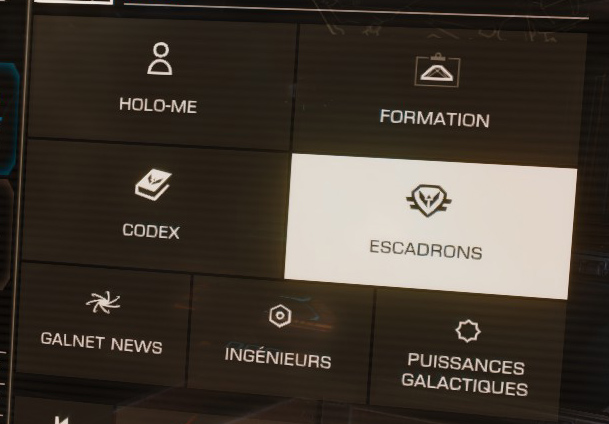




Reminder: Players can only belong to one squadron at a time.